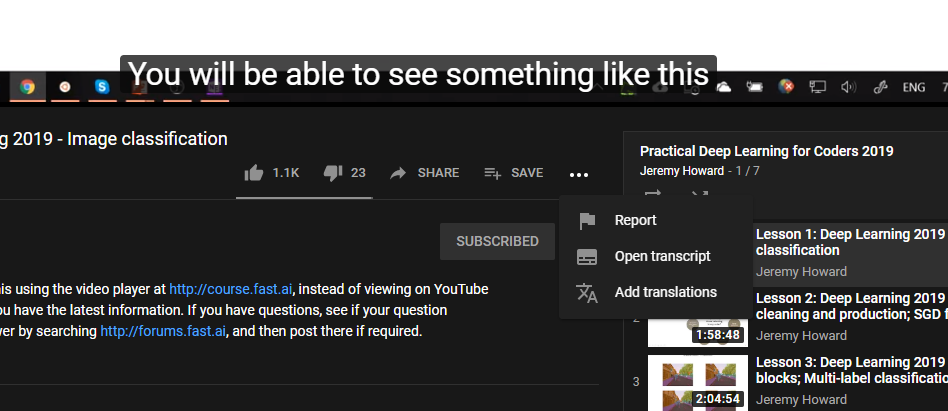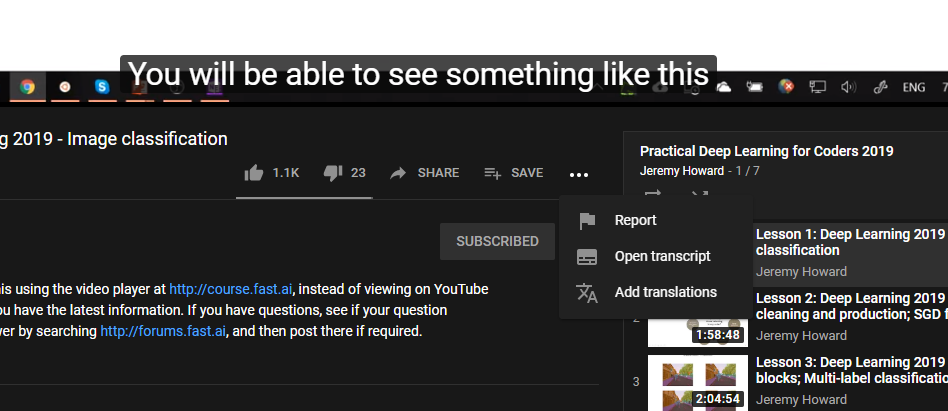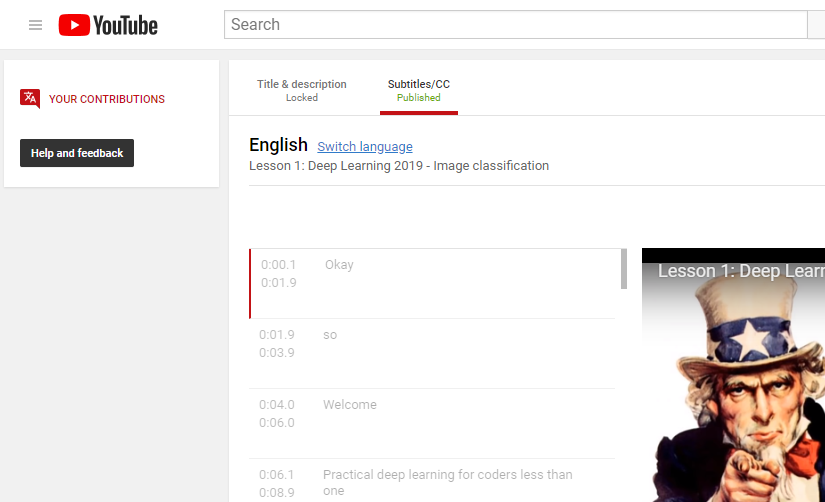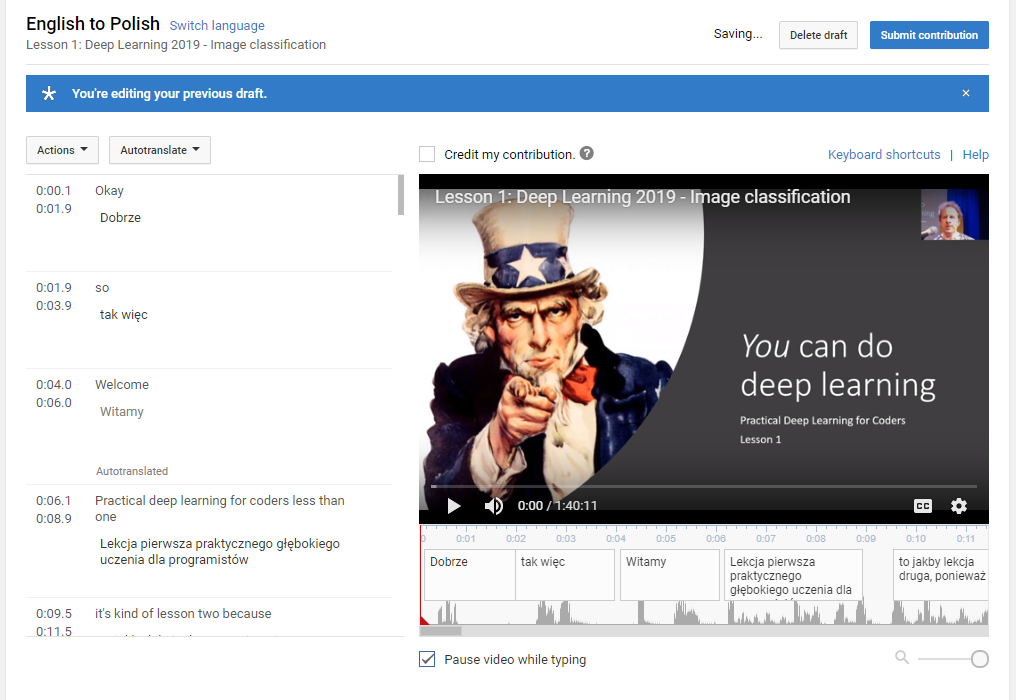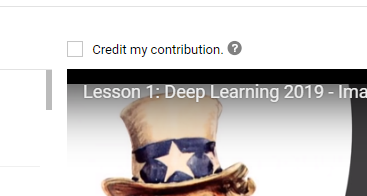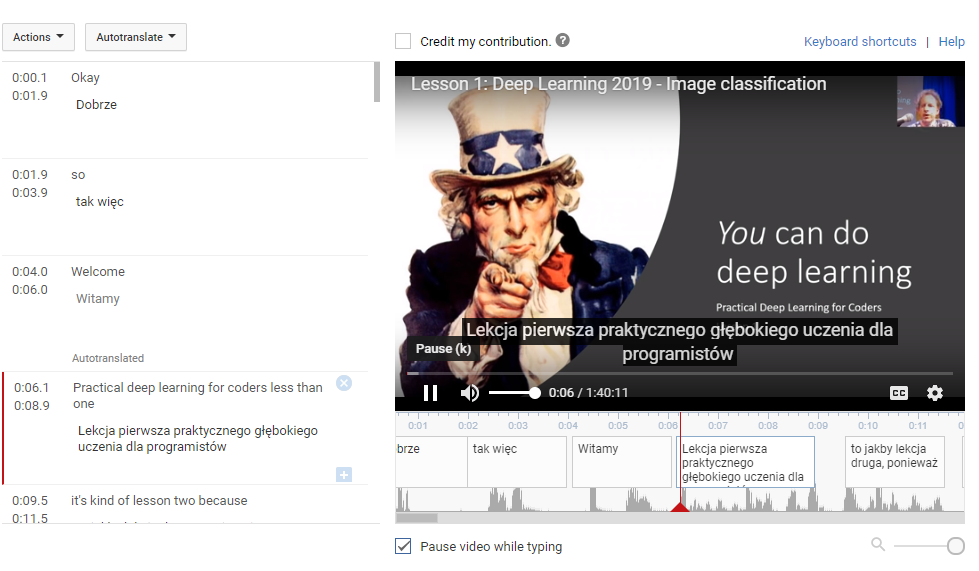Login to youtube
Select a video you want to add translation to
Click three dots and select ‘Add translations`
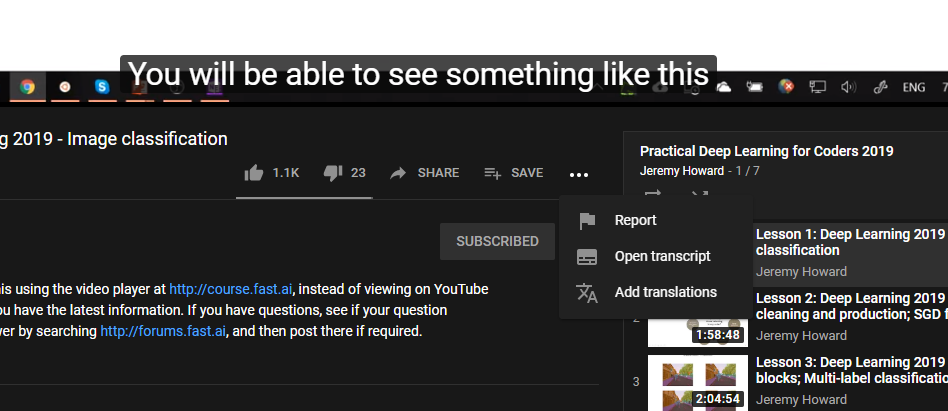
Click on `Switch language’ and select a language you want to add the translation for
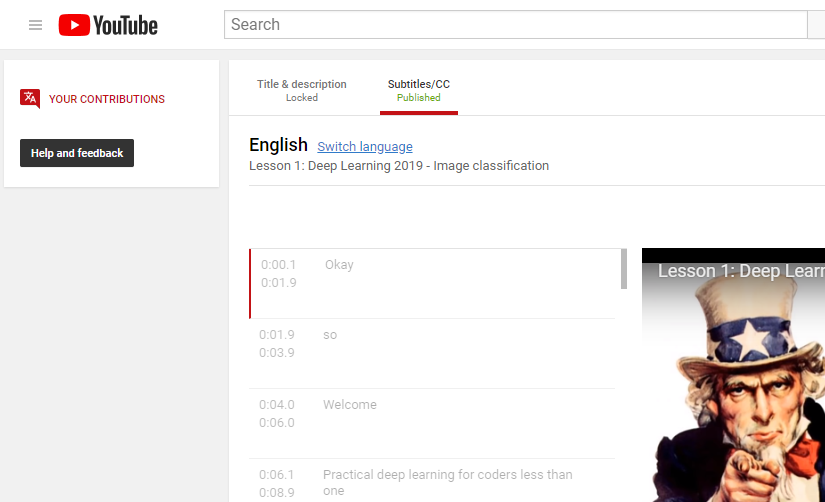
Auto translate is a good starting point
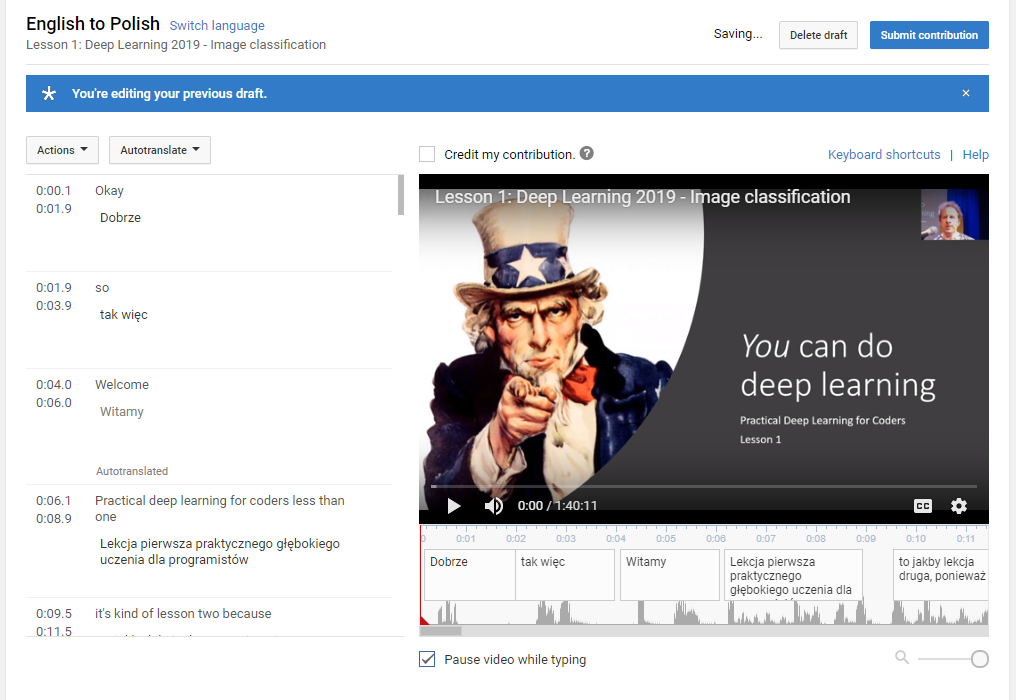
Option: credit my contribution
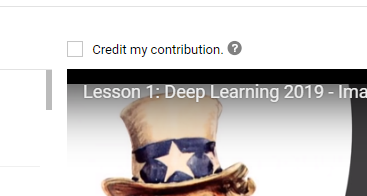
In the editor you can play, stop the video and edit subtitles (a draft is auto-saved so you can come back later to finish the translation)
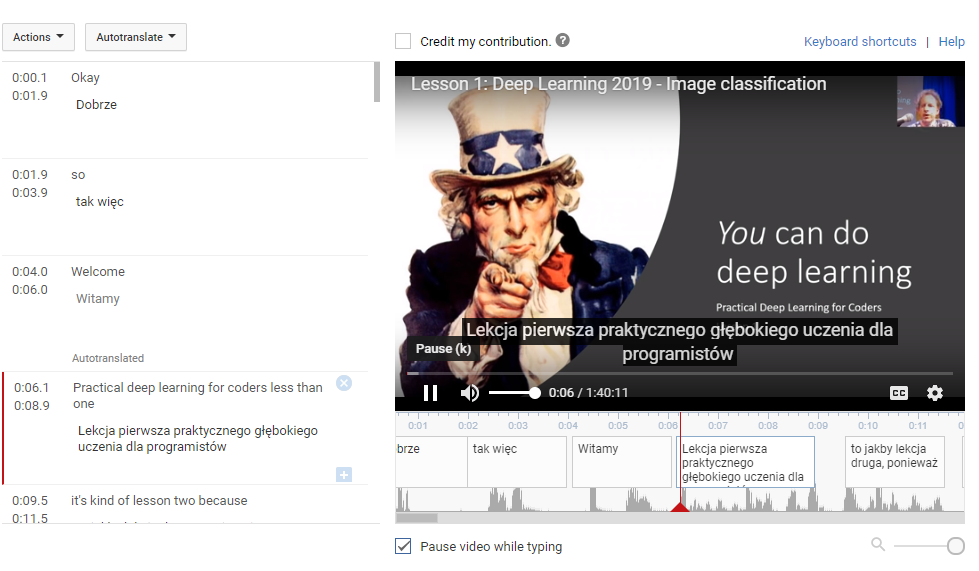
Once finished, submit the translation to the owner of the video for approval. Congratulations!